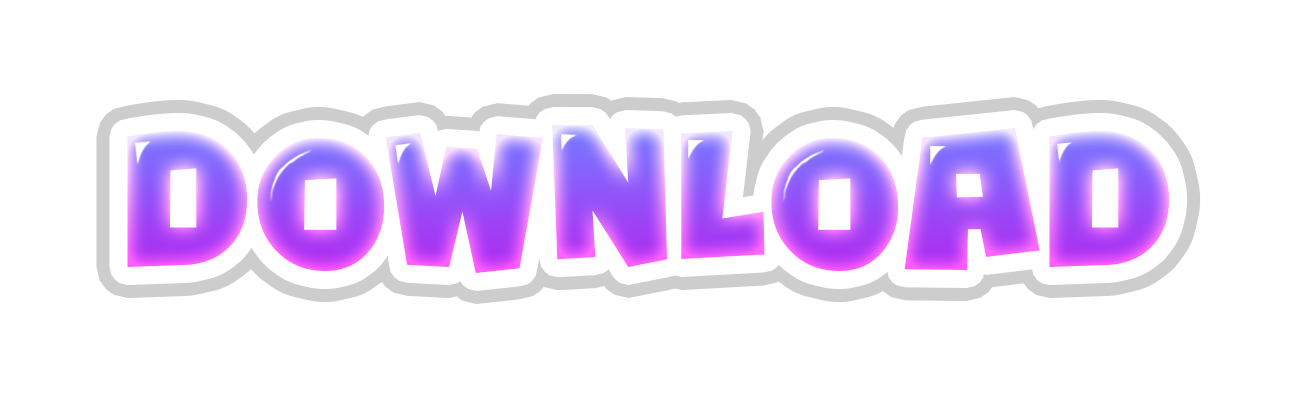1. It is very simple to change the password. When you log in and the role interface appears, you will find a Change Password option

2. After opening, you will see this option

3. You can modify your password according to your needs. You can modify the account password individually, delete password, or modify both passwords together.
Watch for problems that can arise:
When you modify two passwords at the same time, if one of the passwords is filled in incorrectly and the other password is filled in correctly, the system will prompt that the password modification failed. At this time, the correct password has been modified successfully.
If you modify the account password, you only need to log in to the game again to confirm whether the modification is successful
Captoha needs to be case sensitive